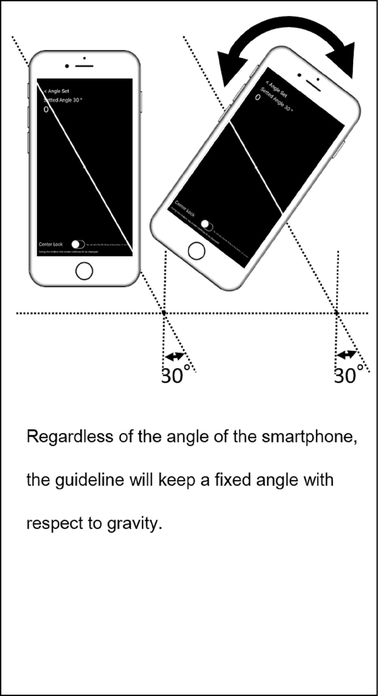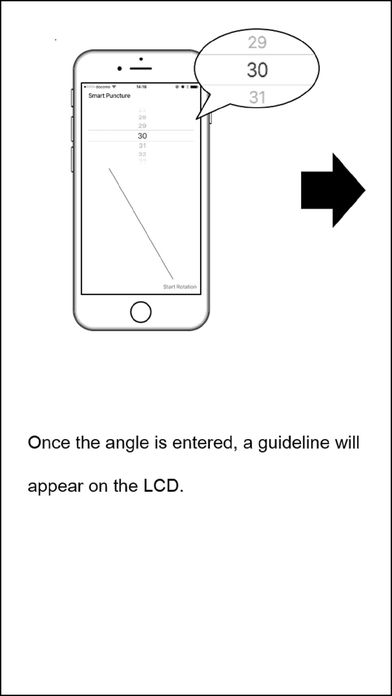
send link to app
Basic Function Version.
When you press “Rotate” after setting angle, your iPhone displays the line with respect to gravity. When your iPhone is tilted, background color will change.
During the line rotation, the screen continues to be displayed. Please pay attention to the consumption of the battery.
You can also lock by doing a long press of rotation center.